Video coming soon.
Up to Android 8
Saving to the Nook App
To enjoy your BookFunnel downloads in your NOOK app, you just have to change your NOOK settings. Watch the quick video or follow the steps below:
Show Downloaded EPUBs in the NOOK App
Watch the video
Step 1
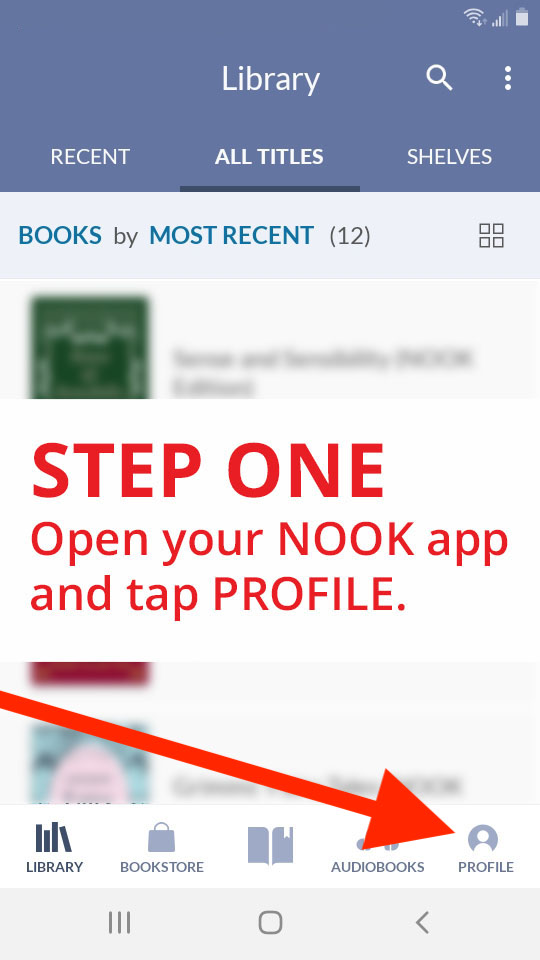
Step 2
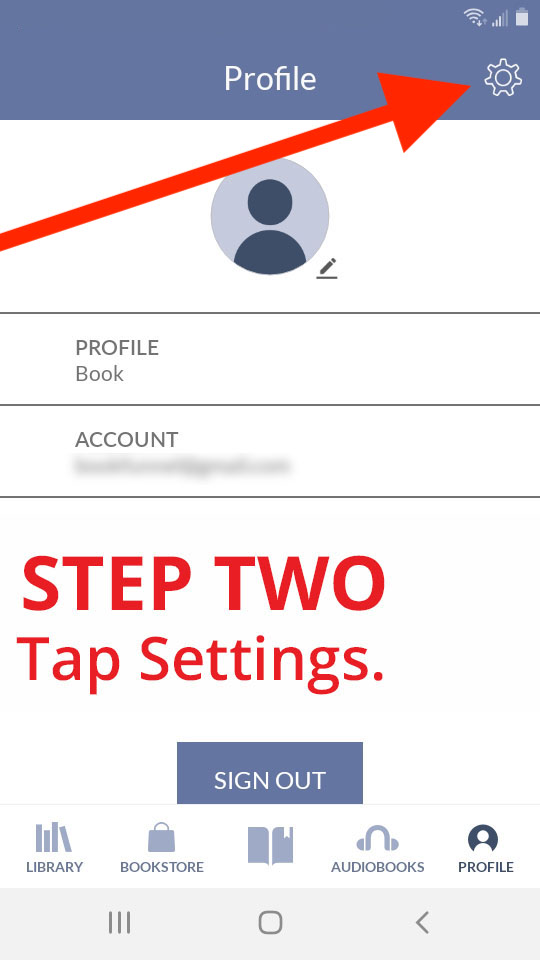
Step 3
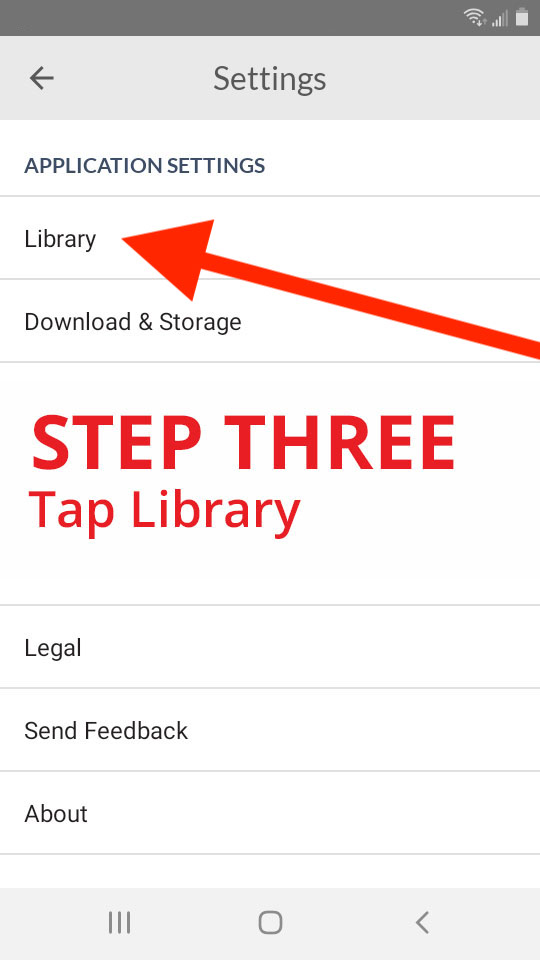
Step 4
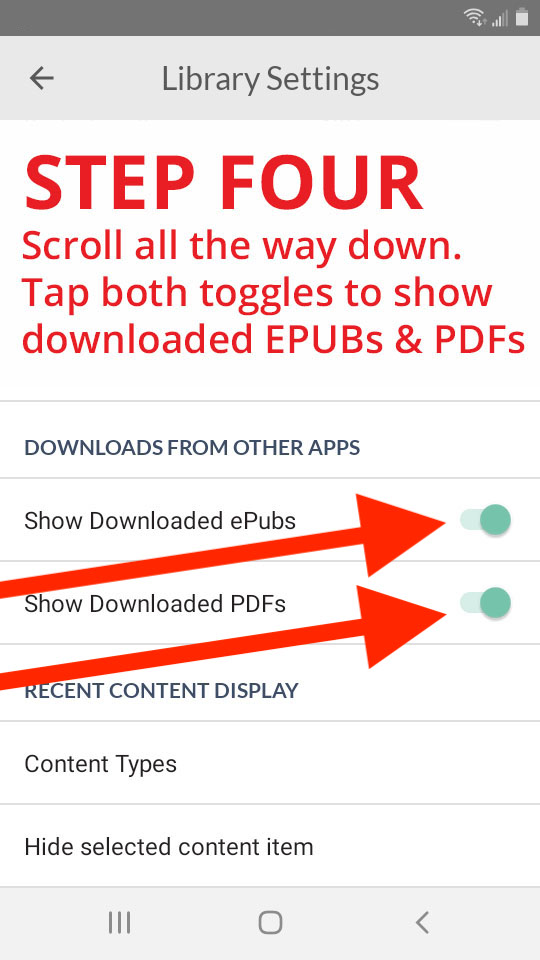
Success!
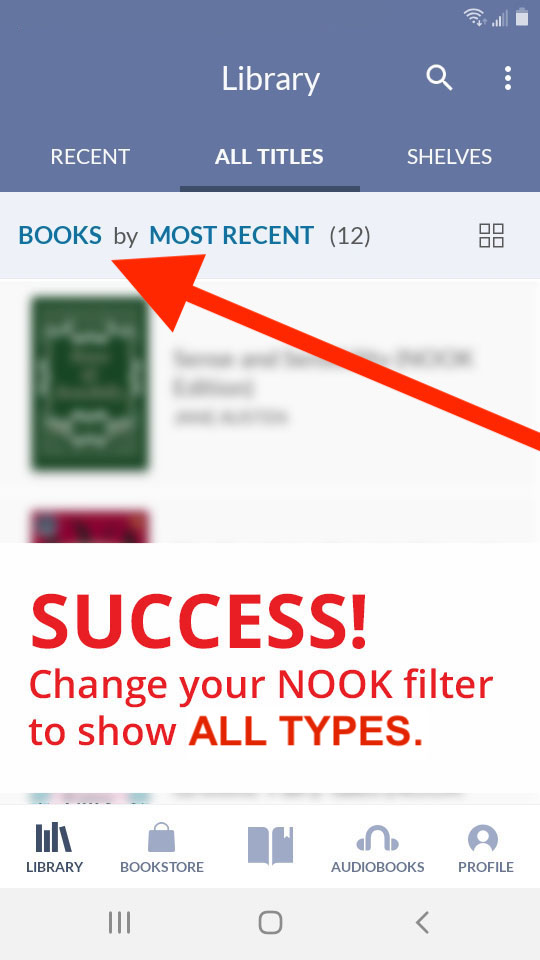
Set Filter
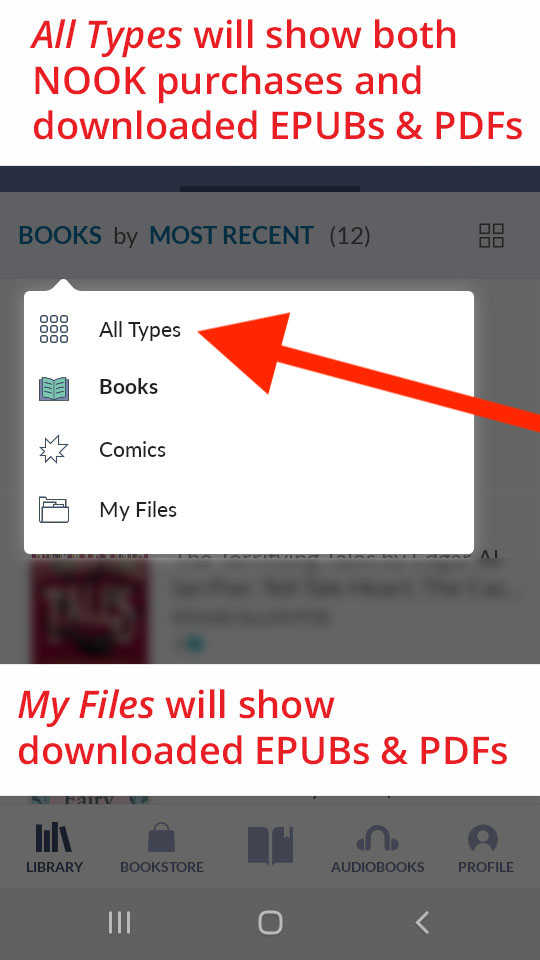
My NOOK app doesn't match
Troubleshooting Tips for Saving to the Nook App
If it’s not showing in your Nook library, check your library settings to make sure you have it set to Show Downloaded ePubs.
Reach out and let us know what is going on! We’re always happy to help.