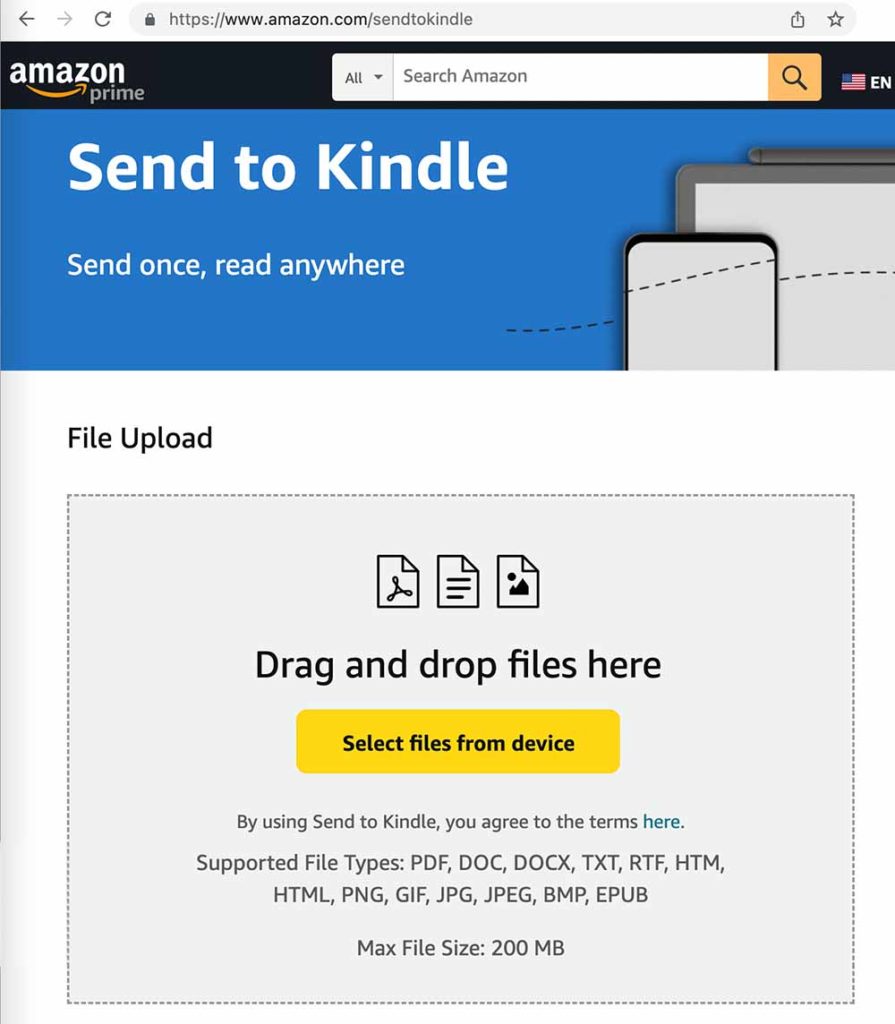- Download the Kindle file and save it on your phone, tablet, or computer
- Visit your Amazon store* and log into your Amazon Kindle account:
- Amazon.com/sendtokindle
- Amazon.com.br/sendtokindle
- Amazon.com.mx/sendtokindle
- Amazon.ca/sendtokindle
- Amazon.co.jp/sendtokindle
- Amazon.co.uk/sendtokindle
- Amazon.com.au/sendtokindle
- Amazon.de/sendtokindle
- Amazon.es/sendtokindle
- Amazon.fr/sendtokindle
- Amazon.in/sendtokindle
- Amazon.it/sendtokindle
- Amazon.nl/sendtokindle
- Upload the Kindle File to Amazon!
*Send to Kindle uploads are not supported in all Amazon stores at this time. Use the BookFunnel app instead!